Top 7 Presentation Skills To Stand Out From The Crowd
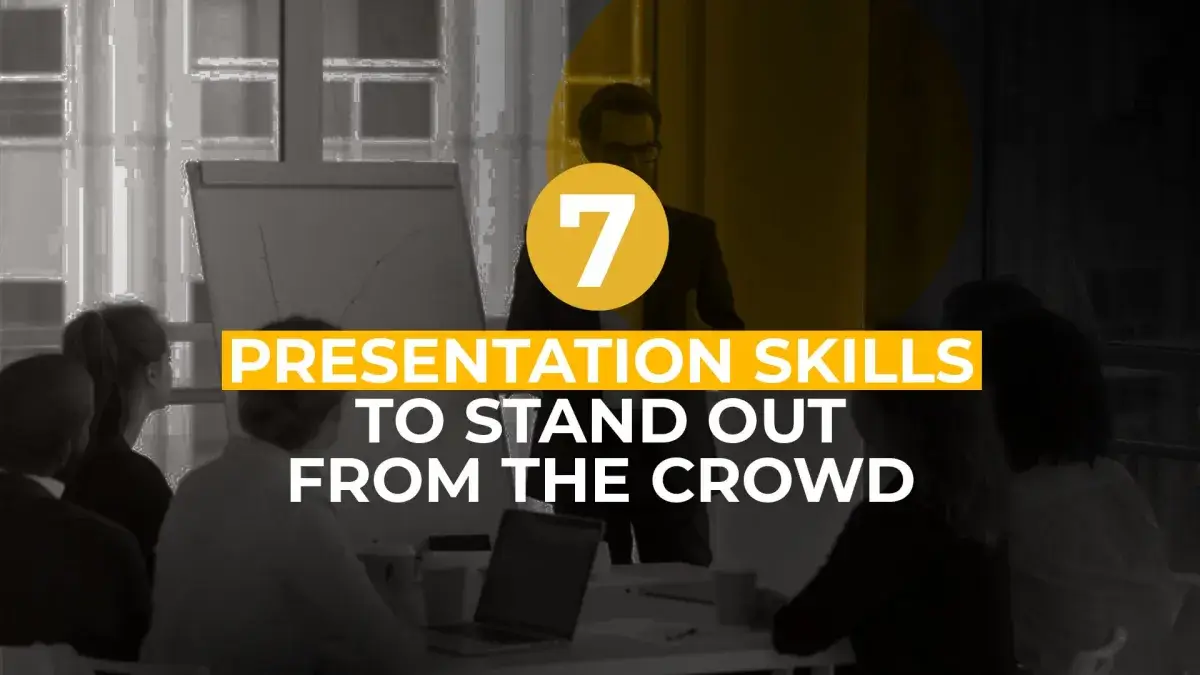
Here's What We've Covered!
It is Friday evening and you are about to call it a day! Suddenly, your boss walks up to you and reveals that you will have to present the Quarterly Marketing Strategy on Monday. Your world comes crashing down! Weekend plans for dinner and movies are at once replaced by preparations for the presentation. Your reaction to this? Disturbed and Nervous, to say the least.
Relax. If presentations drive you into a panic mode always, it is time to take a chill pill. Firstly, the presentations are really important. It is perhaps the best way to communicate a strategy, an idea, news, a long-term plan to the entire team so that everyone is on the same page. Therefore, a presentation has to be highly impactful. With a little preparation and a few other approaches, you can also master the art of presentation.
We bring to you 7 magical tricks that will help you to nail any presentation that you conduct. So, here they are
(1) Practice! Practice! Practice
Nothing prepares you better than thorough practice. Making the presentation and inserting relevant data is simpler, but the challenge is to communicate it to the audience. For this, you must spend a lot of time to practice speaking eloquently. You need to understand which points to quickly discuss and which points to emphasize. You can record your practice sessions or ask a friend to give you feedback on them. You can also practice your speech with various hand gestures or movement to create a lasting impact. Proper practice will add that extra confidence when you make the presentation.
(2) Be a Storyteller
Nobody wants a stereotype presentation, where the speaker is mechanically going through the slides or reading it. To engage the audience and drive your point across, you can try to weave a story around the numbers or strategies. Not only will it make this interesting for the audience, but it will also easier for you to communicate your idea. The story can be impromptu or you can consider adding it to your script during a practice session. What can make things more interesting is a dash of humor. If you include a few jokes into your presentation, which are in good spirits, you are sure to win those brownie points!
Some examples of incorporating stories in your presentations are:
You can also check useful resources like:
How to Use Storytelling in a Speech | Public Speaking
(3) Use Voice Modulation
We always think that data and content are the backbones of a good presentation. They are surely important but not everything. Nothing impresses audiences more than an honest and baritone voice. You have to sound compelling and convincing. The pitch of your voice should change according to the situation you are talking about. If you are talking about the annual results, the company’s achievements or some crucial targets, you have to slow the pace of your speech and use a deep voice. If you are talking about an upcoming event or a new collaboration, you need to convey that excitement. On the other hand, if you are talking about recent job cuts, you need to sound a little somber. Adding a personal touch makes all the difference.
Check out a few helpful videos You Tube like:
Importance of Voice Modulation
Voice Training Exercise | Easy steps to improve the sound of your voice
(4) Avoid Information Overdose
The idea of a presentation is to giveaway things in a crisp and condensed manner. You cannot stuff the slides with enormous data or include too many slides unless it’s really important. Try to give bite sized information rather than shoving numbers down the audience’s throat. For this, you need to do rigorous editing of your slides. If you feel a point is too tangential or less relevant, skip it. Another way to use the lesser relevant data is to create another presentation on the sub-topic rather than cramming it in the main slides.
(5) Make It Interactive
A presentation doesn’t have to be a monologue. You can always include the audience through a comment or question/answer session. To keep the audience engaged, you can place the sessions strategically during the course of the presentation rather than reserving it for the end. Invite suggestions, queries, and comments or conduct a small survey. The more involved the audience is, the more successful your presentation will be. Also, be prepared for dicey questions. It will help you to get a better grip on the subject.
(6) Smile and Eye Contact
This may sound simple but is a very effective trick for good presentations. When you smile and make eye contact with the audience, you are being your confident self and establishing a rapport with them. This works both ways. The audience is able to relate to you and the subject better, and you feel less nervous. Presentation is not just about the slides, but also about the way you connect with the audience.
(7) Remember the 10:20:30 Rule
Popularised by Guy Kawasaki, a global marketing veteran, the 10:20:30 has been the rule of thumb for presentations since 2005. It says your presentation should not have more than 10 slides, it shouldn’t be longer than 20 minutes and the font size shouldn’t be less than 30.
Coming to the slides, presentations are no longer restricted to Power Point. Today, Prezi and Haiku Deck are also widely used by many organizations. However, the bottom line is to keep it as short as possible. As for the time of the presentation, today’s audience has a shorter attention span than ever, hence you need to keep it crisp and convey the core message within 20 minutes. Lastly, the font size specification is to make it legible, appealing and impactful to the human eyes.
Read more: IMPORTANCE OF SOFT SKILLS DEVELOPMENT IN THE PROFESSIONAL WORLD
Resent Post
>
Best Study Abroad Courses for Commerce Graduates
>
Emerging commerce career options in India (2026): From CA to Data Analyst
>
ACCA Opportunities You Didn’t Know About – Think Beyond Audit!
>
Which Courses After 12th Commerce With High Salary Are in Demand Worldwide?
>
How to Find ACCA Jobs Online After Qualifying: Real Portals, Tips & Career Guidance
Follow Us For All Updates!



