Excel functions every Data Analyst must know
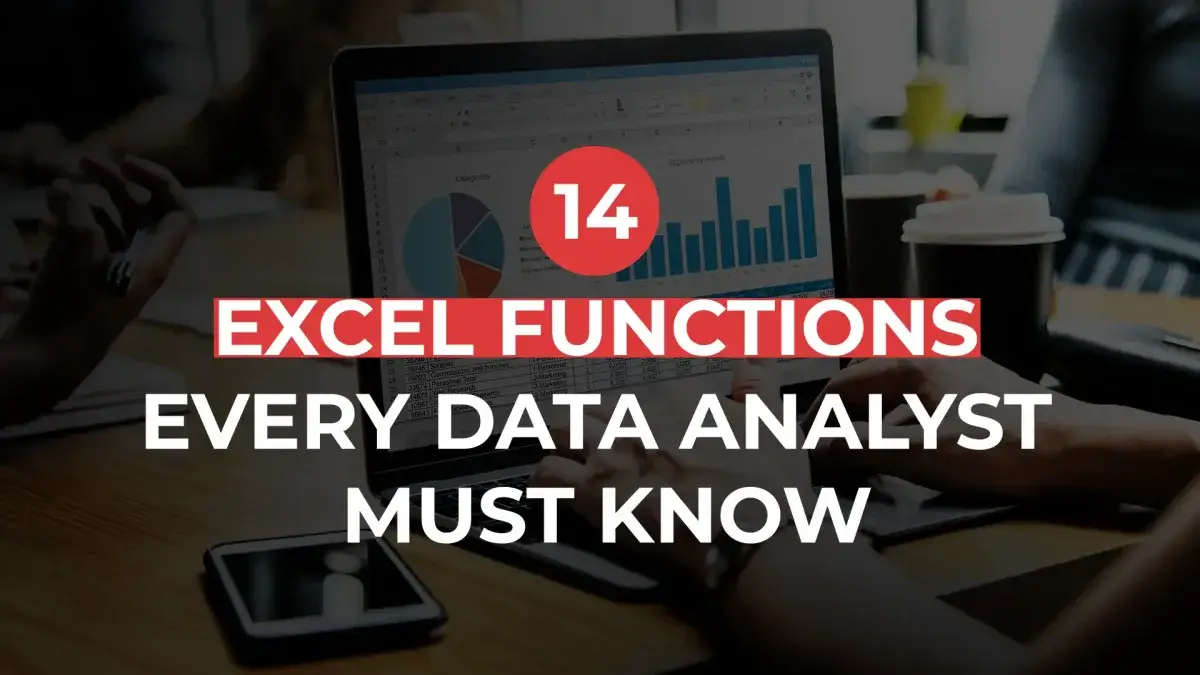
Here's What We've Covered!
Harish’s first day as a junior data analyst was a real eye-opener. Fresh out of college, he was excited and eager to enter the real world. He got introduced to his coworker for life right away — Microsoft Excel. As a newbie, he lacked the expertise to make the big decisions. So instead, he was given grunt work on the spreadsheet software. When he gained valuable experience, he was promoted to more important tasks. However, his desk buddy, Excel, was never left behind. In the big world of Data Analysis, professionals need the skills and faculties to do their jobs quickly. MS Excel is an excellent tool for statistics. The many shortcuts and quick formulas help get the job done. Every data analyst worth his salt knows how to analyse data in Excel. They know the most valuable functions in Excel for data analysts, such as:
-
- VLOOKUP/HLOOKUP/XLOOKUP
- CONCAT
- DAYS/NETWORKDAYS
- SUBSTITUTE
- SUMIFS
- TRIM
- FILTER
- IF
- PIVOT TABLES
- COUNTIFS
- CONDITIONAL FORMATTING
- MEAN MEDIAN MODES
- FREQUENCY DISTRIBUTION
- MATCH
These functions are time savers. When used together in various combinations, they enable efficiency and accuracy. You need to know them like a fifth-standard child knows his five times table. It helps if you learn data analysis from a reputed institute. Data theory, statistics and MS Excel functions are a big part of the syllabus and can help you become proficient before you apply for a job.
Top functions for analysing data in Excel
-
VLOOKUP/HLOOKUP/XLOOKUP
This function does exactly what it says. It looks up information from a certain number of cells.
VLOOKUP presents the data you want in vertical cells.
HLOOKUP is for horizontal cells.
XLOOKUP can collect information across various cells, irrespective of their location.
This is a particularly useful tool in Excel for data analysts. When faced with a vast collection of statistics or data, you can narrow your search to specific parameters. Without this function, you spend hours, maybe even days, searching through each data cell. And no one wants to do that!
-
CONCAT
Let’s say you have text in two data cells, and you want to combine them. Ordinarily, you would copy and paste. But what if it’s a lot more than two cells? If you are an Excel data analyst, then you would use the CONCAT function. This allows you to merge multiple cells containing text or numbers, and it doesn’t affect the original data. This handy tool is great for newbies like Harish, who are often required to gather and collate extensive data.
-
DAYS/NETWORKDAYS
This is a simple yet highly effective function for analysing data in Excel. NETWORKDAYS enables you to calculate the number of working days between two dates. It is exceptionally useful when you are trying to gauge the life cycles of a product or service.
-
SUBSTITUTE
This one is a no-brainer. You want to change or update the content of certain cells. Use the SUBSTITUTE function. You can even correct spelling mistakes, remove extra errors or make any alterations. Imagine doing this by hand across bulk cells! No way. That’s why this is such a handy function in Excel for data analysts.
Also Read – 10 Game-Changing Ways Financial Analytics Boosts Businesses
-
SUMIF
If you are already an Excel data analyst, you probably know how to use SUMIF. This function is perfect for calculating select cells within a larger group. It is a derivative of the SUM function, which measures the numerical value of all the cells. With SUMIF, you can pick the data you want to calculate. Yes, it’s that easy.
-
TRIM
This is a highly utilised function when analysing data in Excel. Many times, entry-level data analysts, like Harish, are expected to clean up data and remove spaces or even characters. It can be very tedious to do this manually. Most newbies are familiar with the TRIM function and use it often.
-
FILTER
What would you do if you are looking for a specific section of data and you don’t want to go through a large chunk of information? A qualified Excel data analyst would use the FILTER function. It scans through all the data values and presents cells that match your criteria.
-
IF
This is a very popular tool when analysing data in Excel. The IF function helps you to make a comparison between the existing data and your expectations. It can lead to two interesting results. One, if your comparison is true and the other, if it is false.
-
PIVOT TABLES
This is the godfather of all functions used for analysing data in Excel. If you’re a newcomer, you better pay attention because pivot tables are about to become your new best friend. What makes them so special? When sorting through large quantities of data, pivot tables can restructure and organise relevant facts so they are easier to spot. This function is every data analyst’s dream come true.
Also Read – How to Use Data Analytics to Improve HR Decision Making
-
COUNTIF
Data analysts who want to know how many times a certain value appears in the data use the COUNTIF function. This nifty tool helps you seek out the number of times details are repeated. All you have to do is set the criteria, and then the function takes over. It is one of the main tools used when analysing data in Excel.
-
CONDITIONAL FORMATTING
Did you know you can also colour-code specific data according to pre-existing criteria? That is the magic of conditional formatting. It makes it easy to spot and point out the information that meets the conditions you’ve set.
-
MEAN, MEDIAN, MODE
This function is no secret to statistics experts. When analysing data in Excel, you often need to find the average of values. Excel has functions that allow you to calculate the mean, median and mode quite easily.
-
FREQUENCY DISTRIBUTION
As an Excel data analyst, you can look at how often certain values occur with the frequency distribution function. Once you set the parameters, the tool will scan the entire database to figure out how the values have been distributed.
-
MATCH
Match is another very powerful tool used by Excel data analysts. It is similar to the Lookup function, however the difference is that it helps you find the position of a specific value, within a set of data cells.
Also Read – Top 10 Data Science Companies In India Where You Could Easily Land A Job
Become an Excel data analyst with IMS Proschool
For those hoping to make a future in the data analysing industry, Proschool has a comprehensive business analytics course that offers holistic learning and practical business applications to help you on your career path. This program is perfect for professionals who want to learn how to analyse data in Excel. The teachers are industry specialists with experience and knowledge of what happens in the field. They use active learning methods and hands-on training to help students master data analysis. At the end of the course, your certification ensures you get the confidence and understanding to become a proficient data analyst.
About Proschool’s Program:
- Proschool is India’s 4th ranked institution in data science.
- The syllabus for analytics is threefold:
- Data analysis with statistics
- Data handling using MS Excel, SQL and Python
- Data visualization using Tableau and PowerBi
- You get in-depth training in data-centric concepts and tools.
- The course has a strong focus on practical and logical skills.
- This is one of the best programs to learn analyzing data in Excel.
- Additional resources are available such as online classes, recorded study material, practice papers, mock tests and case studies.
- The institute also offers personal development training and interview etiquette.
- There is an excellent placement program that helps students apply for entry-level jobs in data analytics.
Does Proschool teach how to analyze data in Excel?
Yes. IMS Proschool offers Excel basics, which teaches you about spreadsheets and cells. They also teach multiple Excel functions such as count, filter, pivot and many more. Lastly, the course helps students learn how to make graphs and tables through Excel visualisation. Your training will help you become an Excel data analyst.
In conclusion
The world is getting more data-savvy by the minute. Companies, around the world, need savvy professionals with the technical skills to decode this information and offer valuable insights. Your prowess in Excel could make or break your career. It’s not hard to gain this skill. Once you have your certification, you are ready to dive into this exciting and lucrative business.
FAQs
Do recruiters test the applicant’s knowledge of Excel functions during an interview?
Yes, it is possible. Many recruiters are known to name certain Excel functions and expect the candidate to know the definition and the formula. This generally happens during entry-level job interviews as you will work on Excel quite a bit.
What is the best way to remember all the Excel functions?
In one word — practice! The more you keep using the different functions, the better your retention. It also helps to learn data analytics from a coaching institute which offers extensive training in Excel functions.
Resent Post
>
Best Study Abroad Courses for Commerce Graduates
>
Emerging commerce career options in India (2026): From CA to Data Analyst
>
ACCA Opportunities You Didn’t Know About – Think Beyond Audit!
>
Which Courses After 12th Commerce With High Salary Are in Demand Worldwide?
>
How to Find ACCA Jobs Online After Qualifying: Real Portals, Tips & Career Guidance
Follow Us For All Updates!



