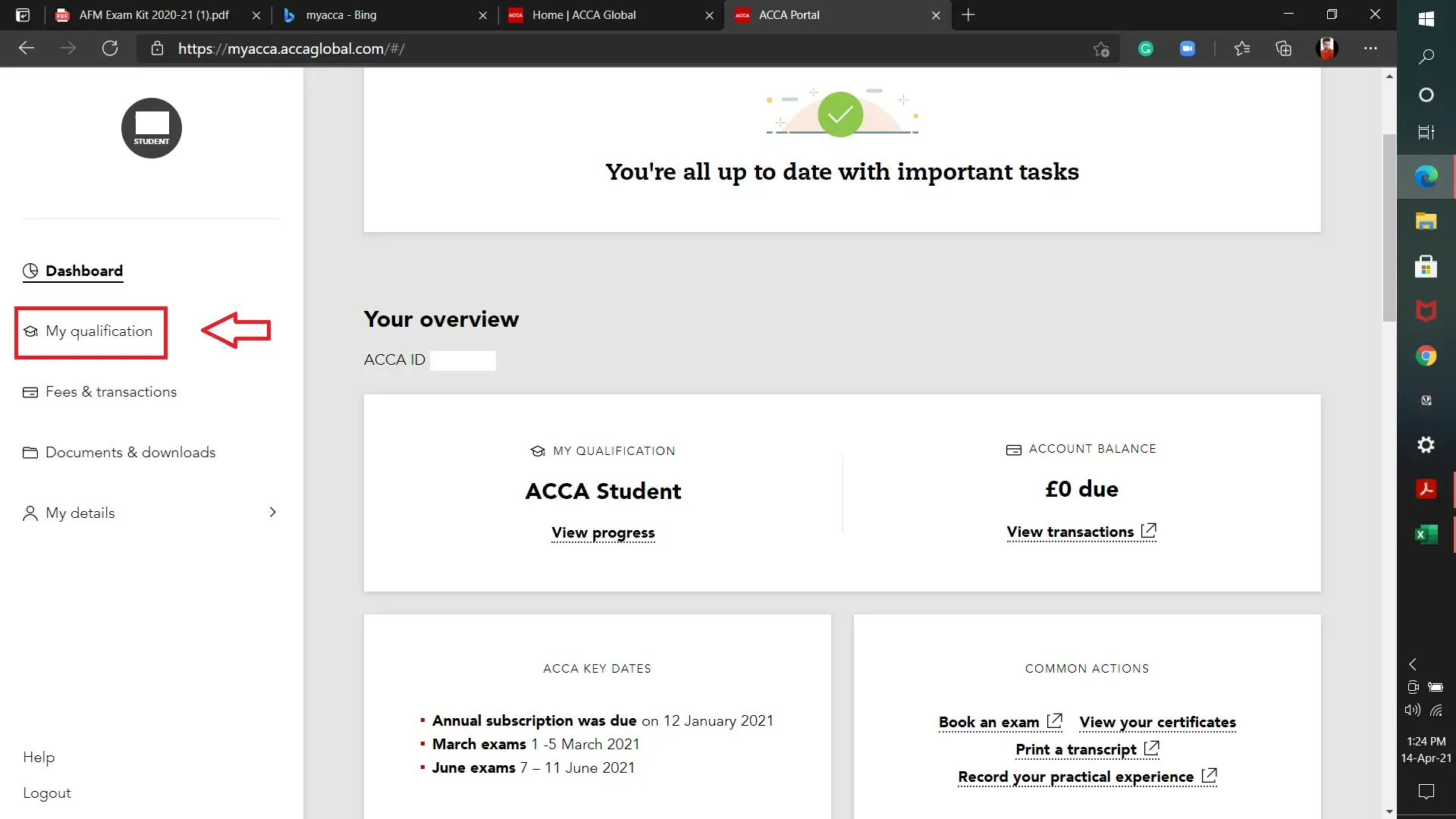How to Use myACCA Like a Pro: Dashboard, Exams, Deadlines & More!

Here's What We've Covered!
myACCA is an all-in-one student portal. It’s similar to Amazon, online banking apps, D-Mart; one stop for everything. Your myACCA account will take care of all your qualification procedures. From booking exams and checking deadlines to tracking progress, paying fees and accessing vital resources. Everything under one roof. Yet, so many students underestimate its power or use it only for the basics.
In this blog, we’ll walk through how to use myACCA like it was meant to. You’ll understand why mastering it can actually fast-track your ACCA qualification. Whether you’re a first-time applicant or halfway through your papers, this guide will show you how to make the most of the myACCA platform.
What is myACCA?
myACCA global is your first link to the ACCA body. Once your registration is complete and confirmed, you get access to a personal student account. The myACCA account you create will hold your entire information. Think of it as your ACCA headquarters. Your approvals, next steps to be taken, information, notices, et cetera, all are processed here. Following are its basic functions:
-
- Creating your profile – Keep your contact details (especially your email ID) and current employment info up to date with just a few clicks.
- Book exams – Register for exams, switch your exam variant, and access your attendance docket.
- Make payments – Pay your annual subscription and exam fees securely using a credit or debit card.
- Download receipts – Need proof of payment? Quickly download your transaction receipts and invoices.
- Modify exam entries – Change or cancel your exam bookings if your plans shift.
- Access your results – Receive your exam results online and view them directly through the portal
- Download learning materials – Get instant access to official study resources straight from your dashboard.
- Track your progress – Monitor your exam journey, paper completions, and what’s left of your ACCA qualification protocols.
Role of myACCA in managing exams
myACCA global is a vital part of your ACCA qualification. It simplifies and centralises your entire exam management process. From registration to preparation, it brings all key tasks under one digital umbrella. You can:
- Sign up for exams, choose your preferred paper variants, and download your attendance docket.
- Update or withdraw from exam entries if your schedule changes.
- Keep tabs on important exam deadlines so you never miss a cut-off.
- Pay for your exams, annual fees, and exemption charges—all in one place.
- Access essential learning content like past papers and examiner insights through the Study Hub.
- Sync your exam plans with your study goals using a unified, easy-to-navigate dashboard.
How myACCA Helps Beyond Exams
While myACCA is your go-to tool for exam registration and tracking, it’s also a valuable tool for the rest of your ACCA journey. Like a true headquarters, it works beyond training and testing. It registers your identification, updates extra certifications and checks your practical experience. Here’s how:
Logging Work Experience (PER)
To become an ACCA member, you need to complete your Practical Experience Requirements (PER). myACCA lets you:
- Log your work experience details in a structured format
- Get supervisor sign-offs digitally
- Track progress toward the 36-month requirement
Also Read: Must-Have ACCA Study Resources for Every Paper+ Smart Tips to Pass Faster!
EPSM (Ethics and Professional Skills Module)
The Ethics and Professional Skills Module (EPSM) is essential for your Strategic Professional level. Through myACCA, you can:
- Access the module and its interactive learning sections
- Track your progress and completion status
- Download your certificate once completed
Why Indian Students Must Master myACCA global
As a student, the last thing you want is to miss a deadline or pay unnecessary late fees. It’s an unwanted stress over your exam pressure. That’s where myACCA steps in. It’s a bridge between ambition and achievement.
How it helps middle-class students study without coaching dependency
Let’s be real. Not everyone can afford expensive coaching classes. With myACCA, you can self-manage your studies, stay updated, and access official resources. You need not depend on coaching classes. It gives you autonomy.
Supports low-cost, self-paced exam planning
You can register for exams when you’re ready, pay as per your budget, and even access free learning materials to boost your prep. It puts the power back in your hands.
Navigating the myACCA Dashboard
Once you log into myACCA, here’s what your dashboard shows you:
Dashboard Overview
The homepage gives you an overview of your account. It includes:
- Important Notifications – The first tile will exhibit all the important notices. Every important deadline will be shown there. It will also inform you of upcoming updates you need to keep an eye on.
- My qualification – Your qualification progress is displayed in brief. Along with it, there’s a link that takes you to the main qualification page.
- Account balance – Any pending payment status is shown here. It also includes a shortcut to view your previous transactions.
-
- Key Notifications – This area informs you of the upcoming examination dates and other important notifications.
- Other Shortcuts – These include shortcut links to book an exam, record your word experience, print your transcripts, etc.
- Help and Support – Updated links that support your qualification journey are displayed here. Many overlook these links. They do not realise how useful some of the information shown is. Especially for those who opt to self study.
On the left hand side of the page there is a menu. These take you to different tabs. The tabs are:
Professional Development
The new update on myACCA has made navigating your professional journey easier. Adding the professional development section is one of them. This section allows you access to essential CPD requirements. Use it to view CPD policies, submit your CPD achievements, or apply for a waiver if eligible.
Also Read: Top ACCA Membership Benefits
My Qualification
Clicking either on the shortcut link on the main dashboard display or the left-hand menu brings you to this page. The tab displays 3 main tiles:
- Exams – The tile has a progress wheel displaying the number of exams you have cleared. It includes a ‘book an exam’ button and links to multiple exam resources. Use them to practise for exams, get detailed exam feedback, raise complaints and more.
- Ethics – A progress wheel displaying your progress. A launch button and shortcut links to the ethics syllabus.
- Practical Experience – The progress wheel has 2 concentric circles. One indicating number of months completed and the other counting objectives met. A launch button allows you to record your achievements.
Fees & Transactions
Not sure whether you have made all your payments or exactly how many payments have you made? The tab shows all your fee statements. The tab is another way for you to make your payments. Moreover, you can use it to download your receipts anytime.
Documents & Downloads
This section in myACCA provides access to documents such as certificates, attendance dockets and more. Here you can access your letter of good standing and letter of equivalence. Additionally, it allows you to download and print these documents.
My Details
The main section of myACCA is your details area. It holds all your contact details. Including employment and account details. All information recorded should be current and regularly updated. This is for your benefit. ACCA prefers to communicate electronically with their students. Wrong details could result in you missing out on important notifications.
Key Tools Inside myACCA
myACCA Global is a powerful toolkit. It goes far beyond reminders and notices. It’s where communication, learning, planning and admin all come together in one place. This central hub is built to help you succeed. ACCA has thoughtfully included multiple tools and features to support your ACCA journey. Let’s explore the gems hidden inside:
ACCA Study Hub
The Study Hub should be your go-to ACCA resource bank. It offers high-quality materials for exam preparation:
- Comprehensive syllabus guides that ensure your learning is always aligned with the latest ACCA standards
- Examiner-reviewed technical articles that break down complex concepts with clarity and real-world relevance
- Practice questions that mirror actual exam formats, helping you build confidence and speed under pressure
- Chapter-wise interactive quizzes to help you test concept clarity as you go
- Smart progress trackers and confidence monitoring tools that allow you to personalise your revision schedule and identify weak areas
Whether you’re reviewing key concepts, attempting mock papers, or polishing last-minute strategies, the Study Hub is ideal for sharpening your skills and tracking your growth before exams. With flashcards, bookmarks, and sample answers all in one place, it’s a one-stop solution for serious ACCA prep.
Technical articles and syllabus guides
ACCA’s technical articles are extremely useful in understanding complex topics. These articles go beyond textbooks to provide context, application and insights you won’t find in standard study materials. Understand tough topics like Financial Reporting or Audit & Assurance through real-world case studies and examiner insights.
Past paper downloads
You can download previous years’ question papers. Use them to discern how the paper will look like. Combine these with mock tests and prepare for your exams.
Detailed Exam History
View expert feedback on your attempted exams. It gives you insights on your strengths and weaknesses. You can change your exam tactic and work on your problem areas. This helps you plan future exam strategies efficiently.
CBE Practice Platform
Simulate the real Computer-Based Exam (CBE) experience with ACCA’s official platform. Practice typing, spreadsheet use, and navigation just like in the actual exam environment.
Find Tuition (Find an Approved Learning Partner):
Easily search for ACCA-approved learning providers, like IMS Proschool, near you. It ensures you’re learning from institutions that meet global ACCA teaching standards.
Also Read: ACCA Free Courses: Discover the No-Cost Learning Options
Registering for ACCA Exams via myACCA
This part is crucial. Here’s how to register for exams step-by-step:
- Log into myACCA
- Go to the ‘Exam Entry’ section
- Select the session (March, June, Sept, or Dec)
- Choose the papers
- Make payment (you can use INR)
Track Exam Deadlines & Avoid Penalties: Reminders & Alerts
- Use the dashboard calendar to check:
- Standard Entry Deadline
- Late Entry Deadline
- Set phone reminders 3–5 days before these dates
- Enable SMS/email alerts in your account settings
You’ll never forget an exam again.
Need More Support Beyond myACCA? Here’s How Proschool Can Help
While myACCA is a brilliant tool, combining it with expert guidance can make all the difference. That’s where IMS Proschool comes in.
Here’s how we help:
- Deadline Reminders: We remind you via WhatsApp & email so you never miss exam dates.
- myACCA Walkthrough Sessions: Learn how to navigate the portal like a pro.
- Mock Exams + Past Paper Analysis: Integrate with your dashboard timeline.
- One-on-One Doubt Solving: Can’t understand exemptions or payment issues? We got you.
Plus, we offer:
- Monthly batches starting all year round for flexible scheduling
- Option of choosing online/ offline training
- Over 600+ practice questions per paper
- Unlimited revision sessions with expert faculty to boost retention
- Pass rates consistently higher than global averages
- Free Financial Modelling Course Worth ₹40,000
- Guidance and exclusive discounts on exemptions
- Placement Assistance: Receive at least 3 interview shortlists within 6 months of completing the course.
Want the best of both worlds? Use myACCA + Proschool = exam success.
Conclusion
ACCA isn’t easy. But with the right tools (and a little guidance), you can absolutely ace it.
Mastering myACCA gives you an edge. It puts you in control of your ACCA journey—deadlines, resources, results, everything. And when you combine that with expert support from IMS Proschool, you’re no longer just preparing—you’re planning to win.
So what are you waiting for?
Explore our ACCA online course today!
FAQs
Q1. Can I pay exam fees in INR through myACCA?
Yes, you can. myACCA allows payments in INR via credit/debit cards or net banking.
Q2. Do you have to pay for signing into myACCA?
Nope. It’s completely free for registered ACCA students.
Q3. Are mobile features available in myACCA global login?
Yes. The mobile version and app both support core functions like exam dates, payments, and alerts.
Q4. Is myACCA only for students?
Primarily, yes. But affiliates and members also use it for logging CPD hours, renewing subscriptions, and updating records.
Resent Post
>
Best Study Abroad Courses for Commerce Graduates
>
Emerging commerce career options in India (2026): From CA to Data Analyst
>
ACCA Opportunities You Didn’t Know About – Think Beyond Audit!
>
Which Courses After 12th Commerce With High Salary Are in Demand Worldwide?
>
How to Find ACCA Jobs Online After Qualifying: Real Portals, Tips & Career Guidance
Follow Us For All Updates!