What is Tally & how to learn it in just 4 months?
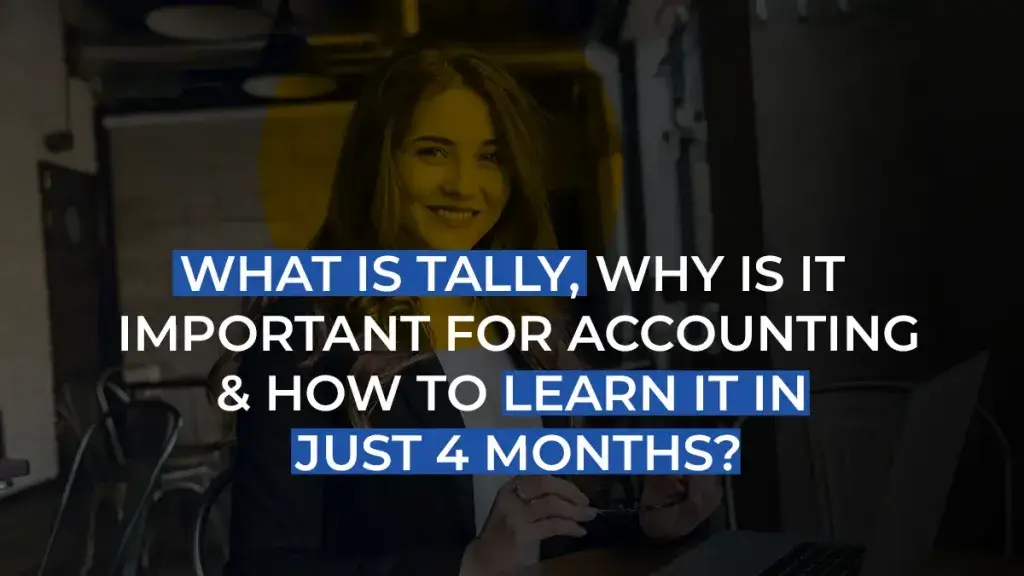
Here's What We've Covered!
Tally is a comprehensive, powerful, and user-friendly business accounting software that is widely used by individuals, small businesses, and enterprises for bookkeeping and financial management.
It is a powerful and versatile solution designed to simplify and speedup several day-to-day financial tasks across an enterprise.
Quick Facts About Tally We Bet You Didn’t Know
Tally is indeed a proven product, whose immense popularity worldwide can be judged by the following figures:
- 3 million business users globally
- Used in 100+ countries
- 80% market share in India
- Company growing at a CAGR of approximately 25%
Version History
The following data throws light on the journey of Tally since its very first version was released in 1990.
- Tally 4.5: the first version of Tally released in 1990; based on MS-DOS.
- Tally 5.4: Released in 1996; second version supported by a graphic interface version.
- Tally 6.3: third version of Tally; released in 2001; Windows-based release that supports printing and implementing with VAT (Value Added Tax).
- Tally 7.2: released in 2005; incorporates new features of the Statutory Compliance version and state-wise VAT
- Tally 8.1: next version of Tally; it was developed with a new data structure and included new features of Point of Sale (POS) and Payroll
- Tally 9: released in 2006; included features such as TDS, FBT, Payroll, E-TDS filling, etc.
- Tally ERP 9: released in 2009; updated with new features of the Goods & Services Tax (GST).
- Tally Prime: released in 2020; comes with easier navigation, better user experience, and multitasking features.
Also Read – Top 5 Foreign Accounting Courses That Can Make You Rich and Respectable!
What Does Tally Do? System-level Features of Tally
-
Ease of use
Living up to its motto – Power of Simplicity – Tally makes accounting as easy as 1-2-3. With proper training, even a user having basic accounting knowledge can operate it efficiently.
-
Power-packed Solution
Tally is powerful. Through automation and digitalization of Accounting and Financial Management tasks, Tally ensures accuracy, saves a lot of precious time, and improves productivity.
-
Multilingual Support
Tally gives you tremendous freedom to maintain accounts, as well as view and print in multiple languages.It enables you to enter data in one language and have it transliterated into different languages. You can generate invoices, purchase orders or delivery notes in different languages after entering data for the same in a different language.
-
Synchronization
Owing to Tally’s synchronization feature, transactions which are maintained in multiple office locations can be updated automatically.
-
Customization
Whether it’s adding new fields to forms, creating custom reports, or automating certain processes, the customization feature of Tally enables businesses improve efficiency and save time
-
Data Security
With Tally, business data is safe and well protected. Tally offers a comprehensive security framework, such as password protection, data encryption, and auditing, for ensuring confidentiality of user data.
-
Scalability
Tally supports business growth and performance, irrespective of the size of the organization or its industry sector. The ability to add more users and modules as and when needed makes it a flexible and scalable solution.
-
Remote Access
Using a login id and password, users based in any geographical location can access and operate Tally securely and comfortably.
Learn Tally & Basics Of Accounting In Just 4 Months – Practically!
Superb Features, Superlative Functionality
Apart from catering to the bookkeeping and invoicing requirements of a business, Tally’s wide-ranging capabilities cover an array of tasks including banking, inventory, budgeting, payroll, and taxation.
Now let’s have a quick look at what users can accomplish using Tally:
-
Bookkeeping
With its exhaustive, all-in-one accounting system, Tally streamlines the process of recording transactions and bookkeeping. It also supports Invoicing & Billing by enabling users to quickly create, print, and email professional-looking invoices in just a few seconds.
-
Inventory Management
Tally makes it easy and efficient to manage inventory. Users can track stock levels, generate purchase orders, and record sales and purchases. It helps businesses manage their inventory levels accurately and avoid overstocking or understocking.
-
Payroll Management
Using Tally, businesses can manage their payroll processes efficiently and comply with their country’s labor laws and regulations.
-
Taxation & Compliance
Tally simplifies the complex process of tax management. From GST to TDS, a business can manage all its tax needs easily and effectively. This helps businesses to ensure compliance with tax laws and avoid heavy penalties.
-
Bank Reconciliation
Users can reconcile their bank accounts with Tally, ensuring that their financial records match their actual bank statements.
-
Budgeting
Tally makes it easy for businesses to set financial goals, track their progress. and make informed decisions about their financial strategy.
Also Read – Auditing in India: Role of Auditors in Corporate Governance
Benefits of Tally for SMEs
SMEs are the backbone of a nation’s economy, which contribute to the country’s GDP and drive growth and progress.
Tally is designed to support SMEs in their growth journey. It comes bundled with several innovative features that help SMEs optimize their financial management while being extremely user-friendly.
-
Accounting, Inventory, and Compliance
Accounting, Inventory, and Compliance are the three key areas where SMEs rely on an ERP solution for carrying out a multitude of tasks. With its easy-to-use interface and superb functionality where complex tasks are concurrently managed in the background, Tally helps SMEs seamlessly manage accounting, inventory and compliance of business within a single software solution.
-
Decisioning Support
Managing cash flow efficiently is a challenge for SMEs, which are usually hard-up on finances. Tally provides instant access to records and comes up with insightful estimates and analysis, which helps in taking informed and timely decisions that can impact future business growth.
-
GST Filing
Being a GST-ready solution, Tally helps SMEs record business data in GST-compliant formats, thus enabling hassle-free and swift GST filing every month.
-
Auditing Ability
Tally acts as an audit tool for compliance as it helps out in conducting regular audits of companies.
-
Multi-user Environment
Tally supports a multi-user operating environment. SMEs, which often have multiple units based at different geographical locations, can capitalize on this functionality to enable its users to work remotely and update the information in real-time as soon as any transactions are made.
Also Read – 15 questions asked in every Accounts Interview
Tally’s Dominance in the Accounting Software Space
Users looking for accounting software in the market can take their pick from various brands and products. QuickBooks, Zoho, Xero, and SAP are some of the key players competing and aspiring for a greater market share.
However, the market dominance of Tally is simply undisputed; 8 out of 10 users relying on Tally for their business and accounting management needs; Tally is clearly the frontrunner in the accounting software space.
Learn Tally from the Leader in Commerce Training
Program Overview
The Accounts Associate Course from IMS Proschool is an industry-focused, job-oriented certification course. Students can learn entry level accounting techniques and can qualify for the Tally Essentials 1 and Tally Essentials 3 certification.
Course Highlights
- Course duration: 3-month weekday program
- External certifications: Tally Essentials 1 and 3
- Placements: Curated job opportunities in CA firms and MSMEs
- Course fee: 30 k classroom / 24 k online
- Available: Mumbai, Delhi, Pune, Online
Syllabus Snapshot
| Module | Learning Objective |
| Financial Accounting
and Tally basics |
Business organization, Financial accounting, Tally setup and administration |
| Transaction handling in Tally | Daily transaction handling, Bank reconciliation, Statements of accounts |
| Tax transactions in Tally | Indirect tax concepts, TDS and other direct taxes, Daily transaction handling, Filings |
Teaching Modes
- 3 weekday classes per week in classroom format
- 2 weekend classes in online format.
- Taught by qualified and practicing Financial Planners
Why Register for Tally Training at Proschool?
- Flexible and convenient batches
- Industry experts as tutors
- Comprehensive placement support
- Assistance in resume preparation
- Guidance on attending interviews
FAQs
-
What does Tally do?
Tally simplifies and streamlines accounting tasks such as records keeping, accounts receivables and payables management, and bank reconciliation, among others. It can also be used for financial management in organizations, big and small
-
Is Tally a good skill?
Yes, indeed. Learning Tally will boost your career prospects and make you an industry-ready employee.
-
Can I learn Tally in 3 months?
Certainly you can.
-
Can I get a job after Tally?
Yes, indeed. You can work as a Tally Operator, Tally Care Executive, Tally Accountant, etc. in both local CA firms and MSME organizations.
Resent Post
>
Best Study Abroad Courses for Commerce Graduates
>
Emerging commerce career options in India (2026): From CA to Data Analyst
>
ACCA Opportunities You Didn’t Know About – Think Beyond Audit!
>
Which Courses After 12th Commerce With High Salary Are in Demand Worldwide?
>
How to Find ACCA Jobs Online After Qualifying: Real Portals, Tips & Career Guidance
Follow Us For All Updates!



